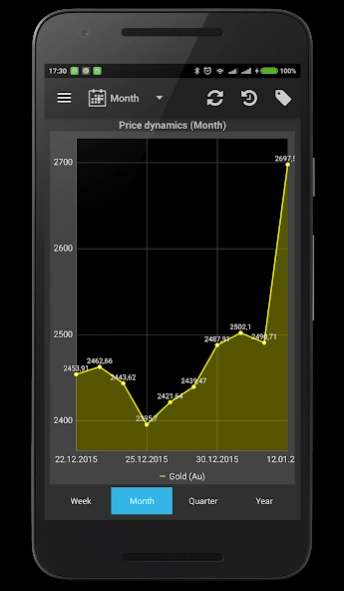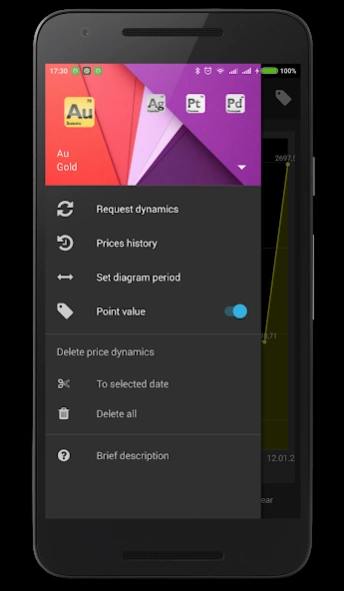Precious metals 5.2.0
Free Version
Publisher Description
Precious metals - Precious metals - actual prices of metals according to the CB of Russia
IMPORTANT INFORMATION!!!
Dear users! The program works only with the service of the Central Bank of the Russian Federation and queries and displays only the metal prices of the Russian CB in rouble (RUB), NOT prices for Troy ounce in USD!
Update rules of the Russian CB: metal prices available are only on working days, weekends and holidays prices are not changing and not updated! Prices for tomorrow is available only on weekdays and only post 14:00 Moscow time!
The program "Precious metals of the Central Bank" - current accounts prices of precious metals of the Central Bank of Russia (Gold, Silver, Platinum, Palladium in Rubles per gram).
- displaying daily (today) current account prices of precious metals according to the Central Bank of Russia (in Rubles per gram)
- the ability to request the metal prices for tomorrow (after 14:00 MSK)
- display of the daily dynamics of the price of the metal in the program and on the widget - change of rates compared to yesterday
- diagram of change of dynamics of prices for the periods (pinch-to-zoom is working)
- auto update prices
- notifications on the result of an auto update
- widget in Today area
- Apple Watch support, Glance, Complications (currency rates on Clock face)
- the amount of traffic a single query in one day is slightly larger than 1 KB!
Please read this quick start guide after installation (Menu - Help).
About Precious metals
Precious metals is a free app for Android published in the Accounting & Finance list of apps, part of Business.
The company that develops Precious metals is Сергей Полицинский. The latest version released by its developer is 5.2.0.
To install Precious metals on your Android device, just click the green Continue To App button above to start the installation process. The app is listed on our website since 2024-03-05 and was downloaded 1 times. We have already checked if the download link is safe, however for your own protection we recommend that you scan the downloaded app with your antivirus. Your antivirus may detect the Precious metals as malware as malware if the download link to ru.sergpol.metals.free is broken.
How to install Precious metals on your Android device:
- Click on the Continue To App button on our website. This will redirect you to Google Play.
- Once the Precious metals is shown in the Google Play listing of your Android device, you can start its download and installation. Tap on the Install button located below the search bar and to the right of the app icon.
- A pop-up window with the permissions required by Precious metals will be shown. Click on Accept to continue the process.
- Precious metals will be downloaded onto your device, displaying a progress. Once the download completes, the installation will start and you'll get a notification after the installation is finished.